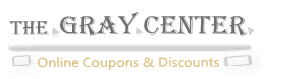Microsoft PowerPoint Review | Best Products Of The Computers
Is there any user of Windows Computer who does not know about the Office Suite of the Microsoft Corporation? Probably there is not because the Microsoft Office is one of the best products of the Microsoft Corporation.
These are the reason why the Microsoft Corporation has created the Microsoft PowerPoint 2013 so beautifully that it can be used in the computers as well as in the Windows mobile phones and tablets.

Microsoft PowerPoint Review
The office suite is the combination of various important software or applications and among those applications the Microsoft PowerPoint is one of the bests. This software of the Microsoft is available as a separate product. So those who do not use the Office suite can but the Microsoft PowerPoint 2013 because of its various features and advantages.
The Features which can Attract You
This is the time for the smartphones as well as tablets. Many people now love the touch friendly smart devices more than the desktop and laptop computers, though the popularity of the computers is still very high. So no matter what device you have, you will be able to use the Microsoft PowerPoint 2013 to create different types of presentations. The Slide Zoom is one of the best features of this edition of the PowerPoint and for this feature you will be able to make your presentations more attractive.
Slide Navigator Tool
It will let you zoom in on specific parts of any page of your presentations so that the audience can observe the main or key words or parts of the slides. Similarly, it can be used to zoom out from any part of the page of the presentations. The Slide Navigator tool of this product of the Microsoft Corporation is also very useful because it will let you make the sequence of the slides you will present in front of the audiences. It is not necessary to use all the slides all the times. The Microsoft PowerPoint will help you present the selected slides only.

Designing is one of the most important things in the slides. For the designs of the slides, Microsoft PowerPoint 2013 has so many components. It will let you use various types of texts, tables, pictures and even videos to the slides and those elements will make the slides more beautiful to look at. No need to use the built in shapes of this software for designing the slides because it will let you create various types of shapes with your own styles.
Customer Support Facilities for This Product
As the customer of this product, you will get very high quality customer support from the Microsoft. You just have to communicate with the support team between the specific working hours. If you do not want to make a phone call to them, then you can communicate through chatting. The customer support team will help you for every problem you will face while using the Microsoft PowerPoint 2013.