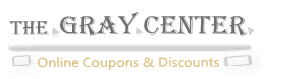Knowledge Base & Cookies
Storing the Cookies
A browser is capable of storing some user specific browsing data called cookies. Whenever you visit a website by using a web browser, some of your data may be stored. Generally, a web browser can store these cookies in different ways. Session cookie saving is one of these techniques. These cookies get deleted automatically when you will close the browsers. Persistent cookies are saved for a longer-term. These data gets stored even after closing a browser. Similarly, there are some other cookies like first-party cookies and third-party cookies. These are respectively the visited website and other site related data respectively.
Clearing the Cookies
Sometimes, cookies can cause serious security issues. For this reason, everyone needs to clear the browser cookies regularly. Most of the browsers have a built in facility to clear up the browsing data. While clearing up the browsing data, a browser also removes the cookies. Some of these browsers let you set the time range before cleaning. You have to set this range as per necessity to remove the browser cookies. We may forget to run this manual process regularly. To solve this issue, there are some cookie cleaner extensions and tools also. These tools can remove the cookies automatically.