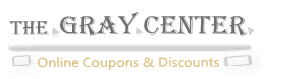Microsoft Access Review, Obtain Cool Windows Operating System
The Microsoft Access or Microsoft Office Access is built in the application of the Microsoft Office. You don’t have to buy the Office suite of the Microsoft Corporation all the time to get the Microsoft Access because this application can be bought separately.
This application was created for linking the GUI with the database engine of the Microsoft. But now this application offers some more features and you can use this to create the database software considering your necessity.

Review of the Microsoft Access
To create different types of applications, you don’t have to face so many difficulties because the Microsoft Access 2013 provides different templates which will help you to create different types of apps in the quickest time. The Microsoft Access also provides various types of table templates which are very useful for customizing different database apps. The apps created with the help of the Microsoft Access can be handled very easily. Those apps can be used for changing any information on the database and to make the changes, you don’t have to make any change to the screen. To the database apps, there can be so many tables. The Microsoft Access will help you to add and remove various tables from the apps very quickly.
Essential Features of This Product of Microsoft
The important thing about this product of the Microsoft Corporation is it has the auto complete capability. For this reason you don’t have to make changes to the entire table. This software will automatically fill several sections of the tables automatically. The Microsoft Corporation has added all the tools, in the Access 2013, which can be used for making the browser based apps on the database.
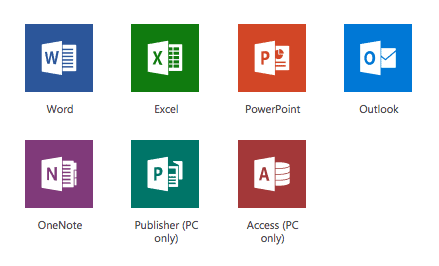
Easy To Handle
After creating the database apps very quickly by using the Microsoft Access, you will be able to send those apps to your friends very easily. The access apps are very easy to use and you can use the SharePoint servers to control the Access Apps remotely. With this process, you can also monitor the performances of the Microsoft Access apps. All the data with which the apps will work will be stored in the SQL server which is highly secured. Though the Microsoft Corporation has tried to make this product very easy to handle, but it cannot be said that you will face no problem to use it. For every problem, you can communicate with support team with the Microsoft Corporation thorough online chatting or phone calls.
System Requirements for This Product
One of the main advantages of this product is it can work with both the 32 bit and 64 bit processors off the Windows computers. Without the XP and Vista version, the Microsoft Access 2013 supports all the versions of the Windows Operating System. If you use this with 32 bit system, then 1 GB RAM is enough and for the 64 bit system, it needs at least 2 GB RAM.